Choico Blocks
Initialize

All the initial settings of the game must be placed under this block
All the initial settings of the game must be placed under this block

Sets the initial value of a game attribute (i.e. FieldA) to a number (i.e. 0)
Click on the name of the field to appear a dropdown menu with the available fields to select from. Click on the number box to change the number.
Conditions

A conditional statement block. It needs a condition block to be connected at the top and some blocks to be included inside. If the statement of the condition is true, then the blocks it includes will be executed.
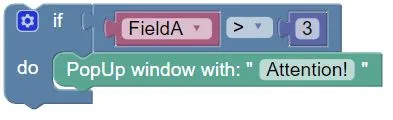
If the attribute FieldA is greater than 3 then a pop up with the message “Attention!“appears

A conditional statement block. It needs a condition block to be connected at the top and some blocks to be included inside. If the statement of the condition is true, then the blocks it includes will be executed.
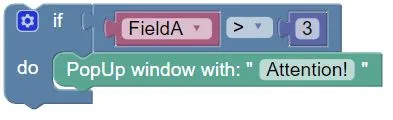
If the attribute FieldA is greater than 3 then a pop up with the message “Attention!“appears