Enabling Learning Analytics
AuthELO can enhance an activity significantly. One of it’s most useful function is perhaps the ability for the educator to enable the logging of the events that are to be used for analytics purposes in the Learning Analytics Dashboard.
How to enable Learning Analytics in AuthELO
At the Educator Panel, go to Activities and click on the activity to open it’s details. Click on Enhance Activity to open AuthELO.
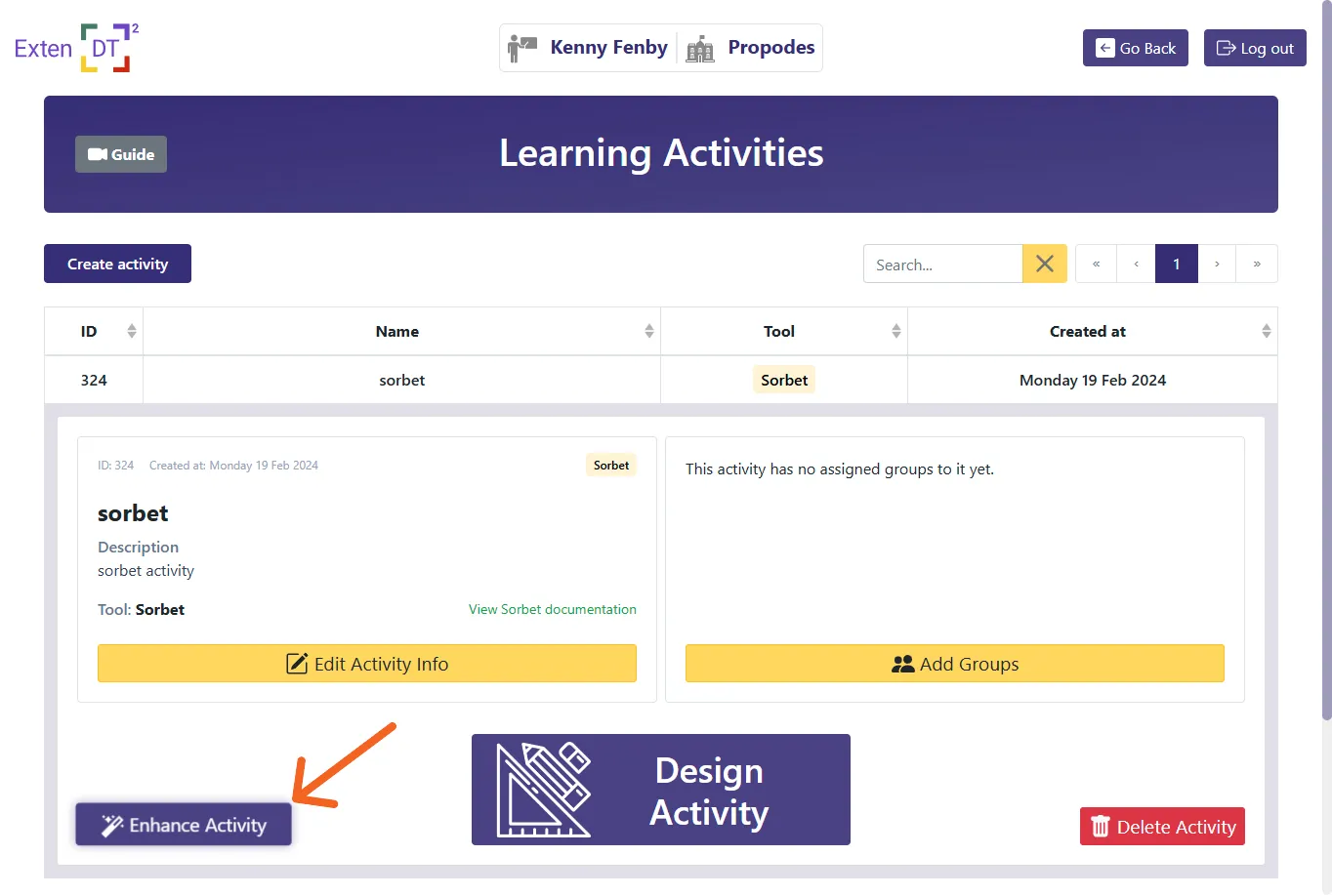
Learing activities page highlighting the Enhance Activity button
Select Enable learning analytics on the right.
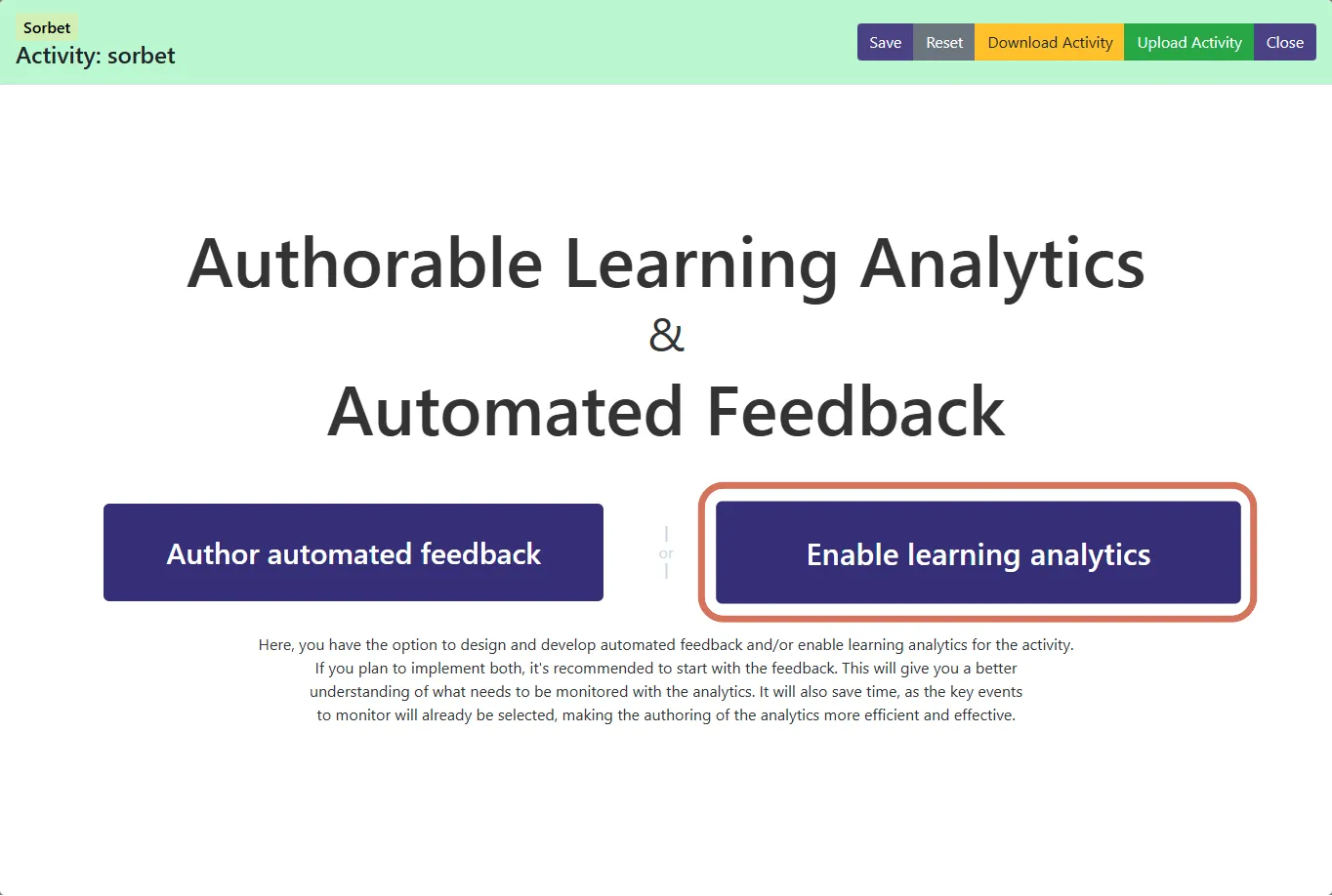
You should now see the AuthELO widget page. Click on the Event Selection tab.
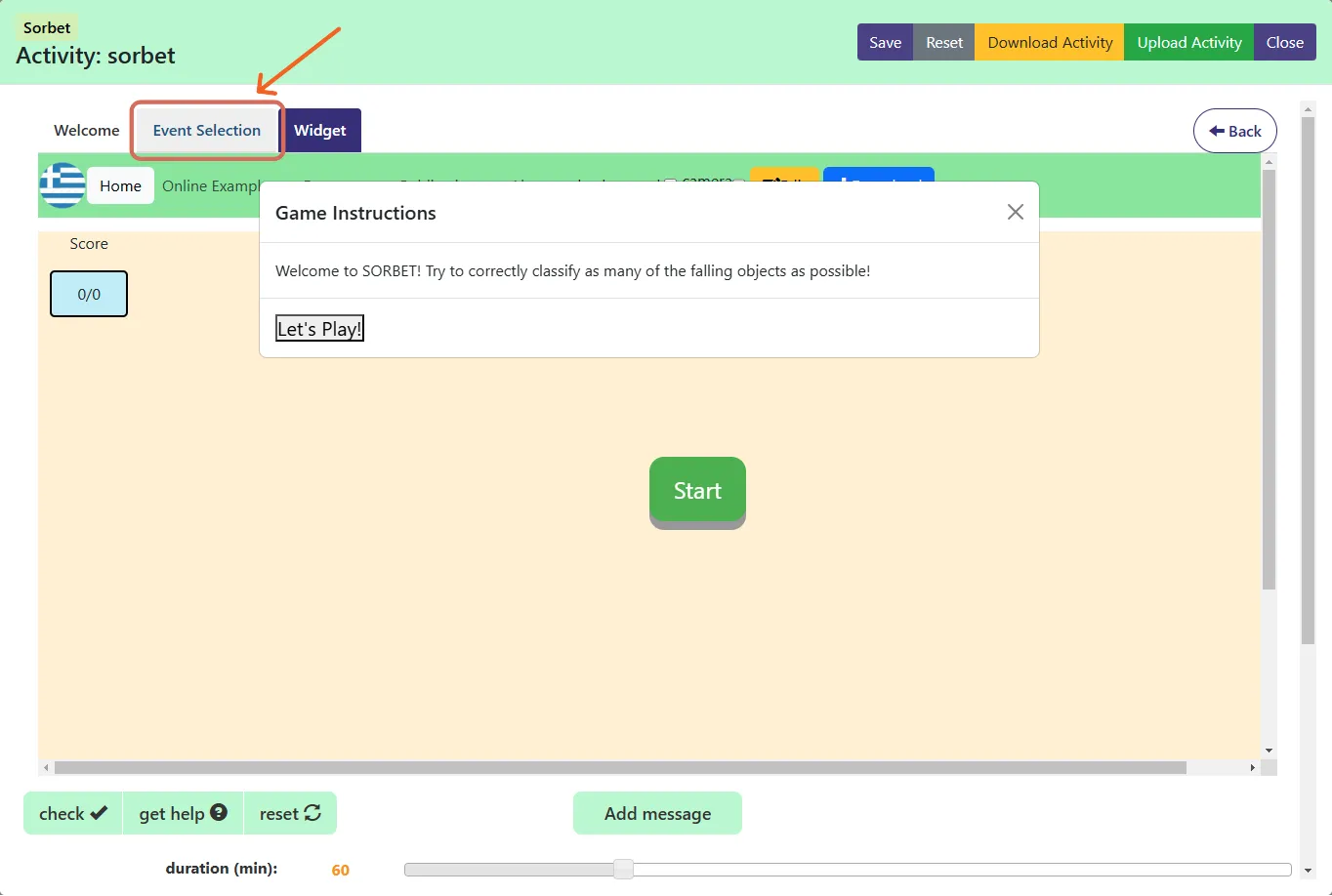
In the Event Selection tab, you can select the events that you want to log. First, select the event type from the option on the left. Then, select the event type from the list of event types.
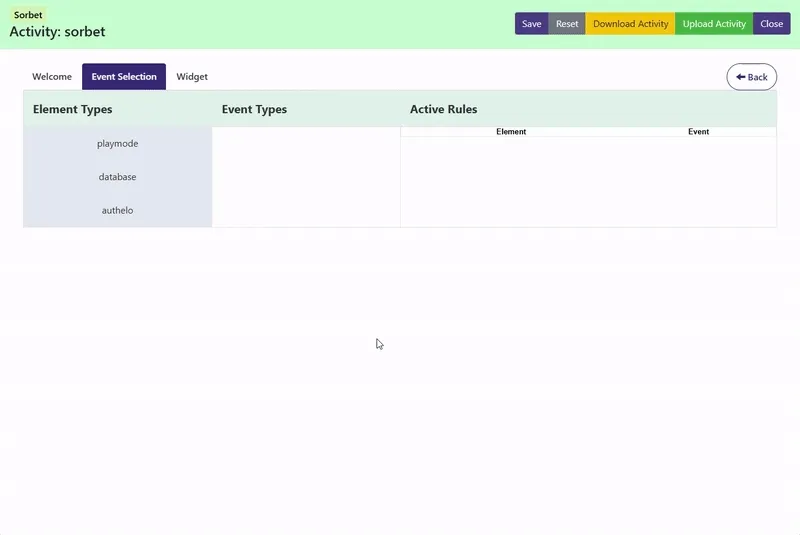
Once you have selected the events, click on the Save button to save the changes.
